How To Extract Emails Of Your Facebook Friends

Facebook privacy settings of you Facebook friends may not allow you to see their emails, so we have to use a different approach to communicate with our friends using their email.
Facebook doesn’t show emails of your friends directly instead Facebook uses their own email that is generally of the formal “user_id@facebook.com” or “username@facebook.com”
This email address is generally based on username of your friends.
Facebook doesn’t show emails of your friends directly instead Facebook uses their own email that is generally of the formal “user_id@facebook.com” or “username@facebook.com”
This email address is generally based on username of your friends.
To learn more about how this Facebook email address works, it is highly recommended to read this official help documentation :
The important thing to note from above documentation is “Email messages that are sent to your @facebook.com email address will be forwarded to the primary email on your Facebook account.”
How “Extract Emails Of Your Facebook Friends” tool works
Emails of your Facebook friends aren’t public but their usernames are public, this means we can extract usernames of all Facebook friends and using those usernames we can get their Facebook emails in the format “uesrname@facebook.com”.
Most of your Facebook friends have a username and heir Facebook email is also turned, in such situation “Extract Emails Of Your Facebook Friends” tool is extremely useful.
Most of your Facebook friends have a username and heir Facebook email is also turned, in such situation “Extract Emails Of Your Facebook Friends” tool is extremely useful.
How To Use Extract Emails Of Your Facebook Friends
- Click on extension icon to start Facebook Social Toolkit it can bedownload from chrome web store.
- Select Extract Friends’ Emails From Premium Extraction Tools Section
- Wait For friend-list extraction to complete , the click on “Extract Friends’ Emails Button”
, “Extract Emails Of Your Facebook Friends” tool will extract all emails of your Facebook Friends and give you list of emails separated by commas.
How To Use List Of Extract Emails
Facebook Social Toolkit will give you a list of emails separated by commas, This list can be pasted in emailing service such as “gmail” or your private email server. Make sure to check limitations of your emailing service before sending too many emails. It is recommend to add extracted emails in BCC field.
Why Email Delivery Fails Sometimes
Some friends may not have a username and some friends may have disabled their Facebook emails, this is why email delivery fails for some Facebook friends.
Why This Tool Shows The Error Message “Friend-list extraction Isn’t complete, Please wait until it is complete.”
Facebook Social Toolkit need to extract user IDs of all Facebook Friends before you can use any tool from the toolkit that is related to your friendliest, this is done in background by our extension but user need to wait for a while until entire friend list is extracted completely. If you have five thousand friends in your friend list then it can take about 3-5 minutes for our extension to extract all friend ids.
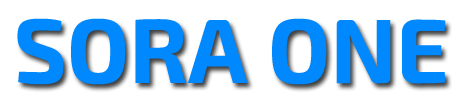
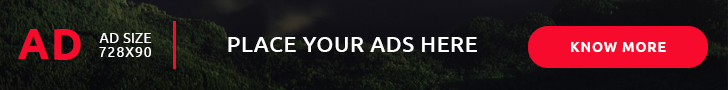


No comments:
Post a Comment