How to activate hide seen for Facebook messages
- First you need to install Facebook Social Toolkit from chrome web store.
- After installing Facebook Social Toolkit, simply click on extension icon, this will open a new popup window.
- Now click on Background tab of Facebook Social Toolkit , here you will see a checkbox for disabling last seen for Facebook Messages
- Kindly check the checkbox to disable Hide Seen for Facebook Messages

- If you want to disable this feature then kindly uncheck this checkbox


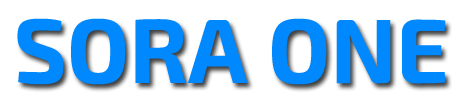
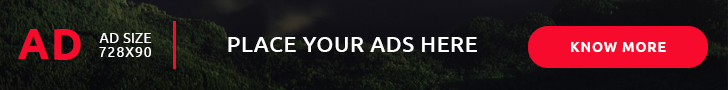


No comments:
Post a Comment