How To Invite All Facebook Friends To Facebook Event

Event invitation tool allows you to invite multiple friends to your facebook event.
Why to use event invitation tool
Inviting multiple friends to facebook event can become a boring job if you have many friends. In order to simplify the process and save your clicks, we made event invitation tool. Event inviation tools is extremely simple to use.
How to use event invitation tool
Make sure you have Facebook Social Toolkit installed on your chrome web browser. if you down’ have downloaded facebook social toolkit then you can search for it on chrome web store.
- After installing Facebook Social Toolkit, Start facebook social toolkit by clicking on facebook social toolkit icon.
- After starting Facebook Social Toolkit, Click on Event invitation tool from the drop down menu.
- Enter Event ID of facebook event
- Enter a suitable delay time between each invitation request
- Allow event invitation tool to execute completely
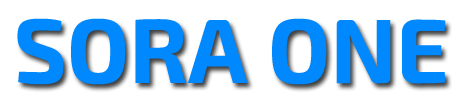
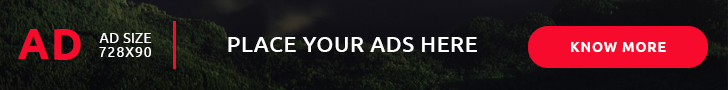


No comments:
Post a Comment