How To Reject All Facebook Friend Requests At Once

We already made Accept All Friend Request At once tool for accepting all pending friend requests.
Reject All Friend Requests At Once tools allows you to click on all “Not Now” available on the pagehttps://www.facebook.com/friends/requests/, thus it allows you to reject all pending friend requests at once.
Reject All Friend Requests At Once tools allows you to click on all “Not Now” available on the pagehttps://www.facebook.com/friends/requests/, thus it allows you to reject all pending friend requests at once.
Why To Use Reject All Friend Requests At Once Tool
It allows you to get rid of pending friend requests without clicking on “Ignore” buttons again and again. It helps you by saving your valuable time.
How To Use Reject All Friend Requests At Once Tool
Make sure that you already have downloaded and installed Facebook Social Toolkit chrome extension on your chrome web browser , also make sure that you are logged into your Facebook Account. After that proceed as given below:
- visit: https://www.facebook.com/friends/requests/
- Click on Facebook Social Toolkit extension icon to start Facebook Social Toolkit
- Select Reject All Friend Requests At Once tool from removal tools section
- Click on the blue button “Reject All Friend Requests At Once” to reject all friend requests.
- Repeat the same process to reject friend requests.
for more information, please watch the video tutorial about
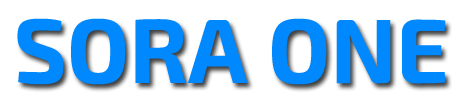
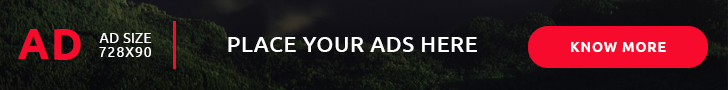


No comments:
Post a Comment