How To Post On All Facebook Pages That You Administer

Facebook page owners have to manage multiple pages at a time, this process is time consuming. Page owners have to visit every page manually and share their message or links. In order to improve this process and allow page admins to share their messages on all facebook pages they own , we made a tool to post on all facebook pages owned by that facebook account.
Posting process can be automated using Facebook auto page posting tool. Facebook social toolkit auto page posting tool will automate the process of posting on multiple Facebook pages at once. All you need to do is to enter few details in Facebook Social Toolkit Page Posting tool and it will post on multiple Facebook pages at once.
How Page Posting Tool Actually Works
- Facebook Page posting tool uses Facebook graph API to extract your page details from your profile using your access token.
- After extracting page details it will post on those pages.
- All you need to do is enter access token your page link and your message and Facebook Social Toolkit will do the remaining job on its own.
How to Get An Access Token
Facebook social toolkit version 2.0.0 and above versions will extract access token automatically for you, access token is extracted for you right after starting the toolkit.
How To Use Post On All Facebook Pages That You Administer Tool
- Make sure you have installed Facebook social toolkit on your chrome browser, then follow the steps given below:
- Click on Facebook Social Toolkit icon to start Facebook social toolkit
- Enter your message
- Enter your link , that you want to share, this is optional
- Click on post button and allow facebook social toolkit to iterate over different page IDs to share a link.
Who can use Post On All Facebook Pages That You Administer tool
To avoid incorrect use of this tool, it is reserved to premium members only. If you want to use this tool then you have to purchase a premium version.
For more information, watch the video tutorial
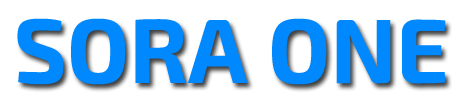
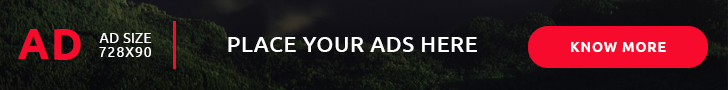


No comments:
Post a Comment